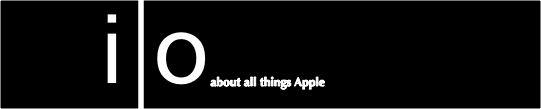I write this as a Mac fan. I fell in love with the Mac in 1984. We only use Apple technology in our home. But when it comes to the business world, the story is completely different. I have used Macs in a strictly PC world for over a decade and in that time, Apple has made some great strides but there are still reasons why this is difficult.
Some are pointing to IBM's decision to deploy hundreds and thousands of Macs instead of their usual Lenovo Thinkpads (which used to be IBM Thinkpads)as a reason that all companies should consider switching NOW. IBM does claim that they are saving $270 per Mac deployed when all costs are considered. But that is not the whole story nor can it be everyone's story, so here are my observations from my experience. Your mileage may vary.
- Lack of vision. IT makes purchasing decisions on PC-only software that requires work-arounds or virtual machines for Mac users. IBM has had years of weaning themselves off Microsoft dependency so making the transition was far easier. Ironically, Microsoft is leading the charge to making more and more of their enterprise software browser-based and platform agnostic which is the way the world is going. Change or die is the current thinking. Hopefully this platform agnostic vision of software becomes widespread.
- Some vertical software is core to a business is so complex, so based on legacy code that it is too costly to update or modernize. However, these types of solutions are at risk from newer upstarts that have a cross platform solution that can more easily embrace a "do business anywhere" approach that the legacy software cannot do at all, or cannot do effectively.
- IT does not look at the total cost of ownership like IBM did. They only look at up front costs. IBM added up the numbers (based on their own experience) and discovered there are huge savings to be had. Fortunately, because Apple is such a big buyer of flash drives, the cost difference for Apple notebooks using solid state drives has dramatically narrowed, and in some cases (hello Surface Book) can be significantly cheaper.
- IT only has deployment and management tools that are PC only or have limited Mac functionality. This means that IT cannot take the same assembly line approach with Macs as they do with PC's. IBM invested in deployment tools that fully clone Macs (and they discovered it's much easier than PC's particularly when it came to license codes) so they can have mass deployments even easier than PC's.
- IT cannot lock down Macs as they do with PC's so they are always worried about this non-compliant situation. This is partly due to the fact that they may not have effective tools to manage the security of Macs but it's also due to the philosophical difference that Apple expects people to have more control over their computer and makes it easier for the end-user to maintain. Control freaks can't deal with this but IBM has discovered that even with this freedom, support calls are WAY down.
- IT doesn't know Mac functionality and still carry outdated biases. Some people in IT still don't know that for years, Macs have been able to support Active Directory, LDAP, access network shares, access SharePoint, have Microsoft Office (including Outlook), use network printers, have built-in encryption, has built-in VPN clients, and natively can connect to an Exchange server for email, calendars, contacts, notes and tasks - without changing their environment. Even if they know the strides Apple has made, they don't know how to use a Mac so why embrace the unknown?
- IT knows they won't get fired for using Microsoft. IBM's numbers might look good for a mobile workforce buying highly functional laptops, but will they be the same for a highly structured call center buying $600 Mac Minis over a $299 box PC that is highly locked down and only the most basic features used?
- IT standards and policies were written with PC's in mind. Because Macs do some tasks differently, they are automatically non-compliant even though they can easily achieve the goal of the policy. In larger organizations, policies have to be updated to include how Macs can achieve these goals where they differ than a PC.
- Poor presentation. IBM took a professional, structured approach to implementing Macs in their business. At first it was more of a "use at your own risk" but when it came to the momentous decision, they looked at the numbers hard and likely made an dispassionate presentation on why it makes corporate sense. Walking into the CIO's office requesting that some user on the second floor wants to use a Mac is probably going to get shot down. This approach requires not only vision casting but hard data. This is what I have always done - justifying the Mac as a tool rather than a personal choice. Thankfully, IBM is providing some hard data and a story that is just too hard to ignore.
- Non-standards-compliant implementations. Sloppy and incomplete implementations of software (going from secure to non-secure form), incomplete security certificates and other shortcuts often don't cause any issues when using a PC but can choke a Mac that is expecting things to be done in a compliant way. What IT leaders need to know that doing these things benefits the entire organization. For instance, if a web application uses https:// but it connects to another resource that only uses http://, that is a big security hole. Internet Explorer allows it on a site-by-site basis. Apple's Safari does not because it's bad design and a big risk. Firefox and Chrome allow it by jumping through some hoops. But fixing it benefits everyone in having a more secure environment.
- There may be other reasons why Macs struggle in an enterprise but as Tim Cook noted last year, the Bring Your Own Device movement is here to stay and Apple is leveraging that tremendously. That Microsoft's new CEO is embracing this and trying to build products that win on competence in an open market is a testament to that truth.
- Hopefully, it won't be too long before your employer gives you the choice or at least finds it acceptable to accommodate your computing platform of choice.